How to Write a Better Status Update + Examples
Learn how status updates can help engage cleared candidates and get tips on how to write better updates.
One of the greatest aspects of ClearanceJobs is how it serves up employer and career content to candidates better than ever. Just as IntelliSearch™ helps set employers free from Boolean search, new candidate features like Pulse help clearance holders see your information - from job openings to group wall messages - without scrolling through pages of data. And with the ability to like, comment on, repost, and share Status Updates, utilizing this feature on ClearanceJobs is even more critical than ever to engage with candidates.
You can also pin a status update to the top of your profile to ensure visibility.
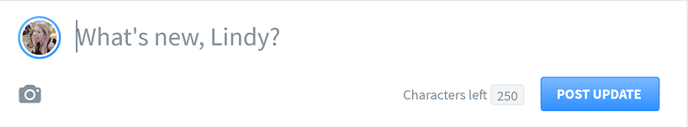
That means every communication counts more than ever, because your employer activity has more visibility. Status updates are an underutilized way for you to engage with more candidates. Treat them as a possible stepping stone to more meaningful conversations. You never know when a simple post can turn into messaging directly with your next new hire. Wondering what to include? Check out this article with 6 tips and even more examples.
Here are a few other important points to consider:
1. Every update counts.
Status Updates may seem like ‘throw-away’ conversations. Rather than being thoughtful about what to include, you just jot what you ate for breakfast on a line and see what happens.
Use Status Updates to help accomplish your objectives. One of those objectives is to introduce humanity to an inhumane process. Do you know what will stop engagement in its tracks? This status message, that I see almost daily at ClearanceJobs:
TEST
Yes. Many recruiters put ‘Test’ into a status update and then send it into the interwebs. I’m not sure why. If you want to test your message, write what you’d actually like to include, then send it! (If you’re afraid the internet will eat your post like Wordpress has eaten two of my articles this week, fair point: copy your status update to notepad and save it before you send it.)
But don’t waste candidate time by filling their feed of employer information with your company name and one word: TEST.
2. Include media.
You have the option to include links, files, images - an oyster of multimedia options. Not every status update needs to include a link or an image, but a few should. Has your company produced a white paper on a relevant topic, such as cybersecurity best practices or tips for obtaining industry certifications? Consider uploading the document. Have a flier for a career fair to share? Drag and drop it in. Again, not every status message needs a link or attachment, but you have the option - why not take advantage?
What to do: Not everyone is going to find this 14-page white paper about Intelligence-driven computer network defense interesting - but if you’re the kind of person who does, I’d love to buy you a cup of coffee! This is the kind of cutting-edge research Lockheed Martin engineers do every day, and I’d love to show you how to be a part of it. [Intelligence-Driven Computer Network Defense Informed by Analysis of Adversary Campaigns and Intrusion Kill Chains]
3. Avoid slang.
Status updates are a great way to display personality. But that doesn’t mean you need to let everything hang out. If spelling is an issue for you, please proofread a message before you send it.
What not to do: I looked SNATCHED at that career fair and that other girl was looking BASIC. Amiright?! Check out our booth!
Your status updates are getting more visibility - and there’s no limit to how many you can post. So take advantage of this opportunity to show creativity, and get visibility on topics, jobs, and networking issues that matter to you.