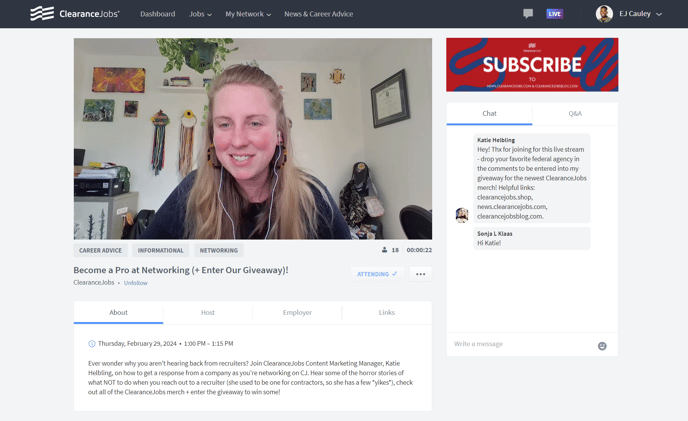ClearanceJobs Live Examples and Use Cases
What to use Live for, including examples of previous streams and use case ideas
USE CASES
Hiring Events:
- Hiring for a specific position - if you're looking to hire Software Developers, set up a Stream where the Host interviews a software team lead. They can discuss tools, development principles, and other interesting topics. Give candidate attendees the chance to ask technical questions to your subject matter expert.
- Hiring in a select location - need to hire Intel Analysts for a project in Europe? Create a Stream where the Host reviews open roles and job requirements, answers candidate questions live in real time, and posts interesting “Did you know?” facts about life in Germany.
- Hiring for a specific clearance level - looking to recruit AV Techs with high-level clearance? Set up a Stream where the Host discusses the job role with the hiring manager. As an added bonus, offer a hot tech gadget giveaway for candidates who follow your company during the live stream.
Informational & Training Events:
- Professional Resume Review - request resumes prior to the live stream through email. Remove personal contact details and names from the resumes received. During the Stream, provide live resume reviews, offering guidance on crafting effective resumes, sharing tips and strategies, and highlighting common pitfalls to avoid.
- Salary Negotiation Strategies - engage with your audience during the live stream by inviting questions from candidates about salary negotiation and providing valuable answers during the session.
- Interview Prep Session - create a Stream titled “Intel Careers Interview Prep.” Discuss typical interview questions that intelligence professionals encounter during interviews, sample answers, and best practices. At points in the Stream, briefly promote open intel jobs while dispensing valuable career advice.
Casual Conversations:
- Ask Me Anything (AMA) - allow candidates to submit questions before and during the Stream. At points in the Stream, briefly promote open positions within your company while dispensing valuable career advice.
- Weekly Office Hours - allow candidates to drop by your online “office” via your live Stream to say hello, ask questions, solicit assistance, or just chat. Being available and open can quickly build trust with candidates.
- Lunchtime Chat - during your lunch break, take the opportunity to start a live Stream and welcome candidates to join in for a casual chat. This allows for direct interaction with candidates while you multitask effectively.
- Meet the Team - walk to each team member’s desk and get them to introduce themselves, describe their job, and what they most like about working for your company. Wrap up the Stream with a question and answer section.
Special Events:
- Q&A Session - set up a Stream that is purely and question and answer session. Introduce yourself, your team, or another contributor and let candidates lead the conversation from there through the chat.
- Industry Expert - find and invite a speaker, author, or other expert either in the field your company works in, or specific to positions you are hiring for. Ask for questions ahead of time, or have your speaker discuss a specific topic or idea.
- Book Club - create a Stream and schedule 2-3 weeks in the future. In the Stream description, provide a link to the book on Amazon along with a summary and why you chose the book. An effective strategy is to choose a book that relates to your company or the roles you are hiring for and showcase those positions during the stream. For instance, consider a book on robotics for recruiting Electrical Engineers, a book on spycraft for hiring Intelligence Analysts, or a book on cybersecurity for attracting Cybersecurity SMEs.
EXAMPLES