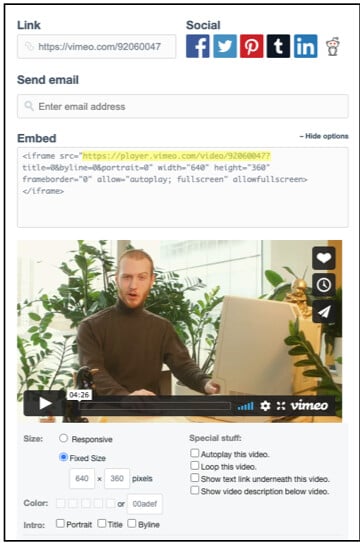How to Embed Videos on ClearanceJobs
Step by step instructions detailing how to embed videos from YouTube and Vimeo.
If you have already produced a company video that gives candidates a look at what your company does, or what it’s like to work there, this is the place to promote it. We’ll need the embedded URL of the video. We can assist if you are unsure of how to create the embedded link. Note: we are only able to support YouTube and Vimeo videos at this time.
FOR YOUTUBE VIDEOS:
Find the YouTube Video online and right-click on the image
Select “Copy Embed Code”
Paste the copied embed code into another window
Only include the part of the code in quotes that begins with https:
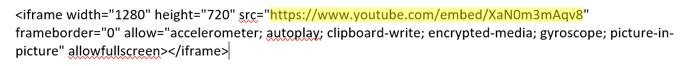
FOR VIMEO VIDEOS:
Click the “Share” Arrow
Click “Show More Options”
UNCHECK “Portrait,” “Title”, and “Byline”
Also UNCHECK any options under “Special Stuff”
Copy the URL that is generated in the Embed Section
Paste the copied URL into another window
Only include the part of the code in quotes that begins with https: