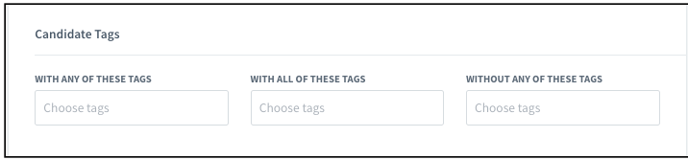Product Release - Enchiladas: October 2020
See the newest upgrades to the ClearanceJobs site.
What did ClearanceJobs release today? This release is named Enchiladas.
Addition of “Without Tags” for Broadcast Messages
Broadcast Messages now allow for “Without Tags” for an enhanced Audience selection.
- You cannot send a message to an audience of solely Without Tags.
- Without Tags will not become available until the user has one Audience selection from Network, Groups or With Tags.
- Without Tags is the only Audience selection that will expressly exclude candidates from the Broadcast Message.
Example: If a tag is created for “competitor employee” or “not qualified,” a recruiter can easily eliminate sending the message to any of those candidates should they be included in an audience that was selected.
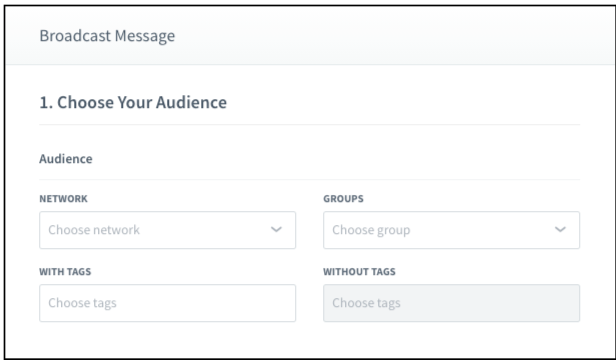
Advanced Search Any/All for Tags
The functionality has been extended on the Advanced Resume Search for Recruiters using Tags. The change to “With Any of These Tags” and “With All of These Tags”, from “With These Tags”, will allow more flexibility for Customers when performing Advanced Searches.
- “With Any” will include all candidates that are in any of the tags selected. Thus if a recruiter selects three tags, the candidate must have one of the three tags to appear in the search.
- “With All” will include candidates who are in all of the tags selected. Thus if a recruiter select three tags, a candidate must have all three tags to appear in the search.
- “Without Any of These Tags” will continue to work as designed and will exclude any candidates in any of the tags selected in that field.