Product Release - Lemon Drop: August 2019
See the newest upgrades to the ClearanceJobs site.
What did ClearanceJobs release today? This release is called ‘Lemon Drop.’
ADVANCED JOB SEARCH
With 50,000+ jobs on the site, it is crucial to help candidates find the jobs they are qualified for. The Advanced Job search will be available for any authenticated candidate. Click on Jobs, to reveal the menu option of Advanced Job Search. Modeled after the Advanced Resume Search, candidates will be able to filter their job search by basic filters such as Company Name, Location, Clearance Polygraph, and Industry.
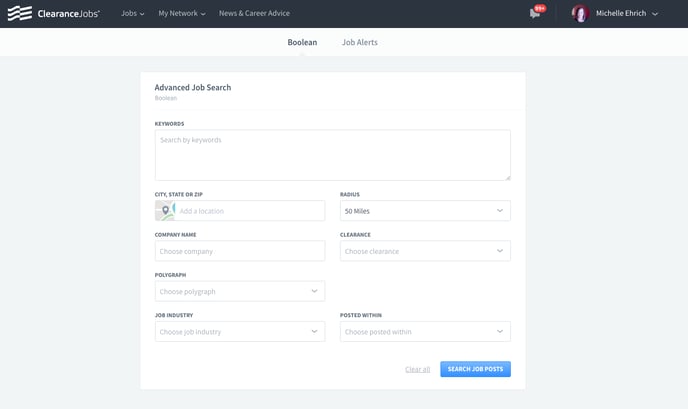
EMPLOYER JOB INTELLISEARCH™
Additionally, the ability for a recruiter to run IntelliSearch from their job description has been added back to ClearanceJobs. The recruiter can click on the ellipsis button, and run IntelliSearch from the pop-up menu.
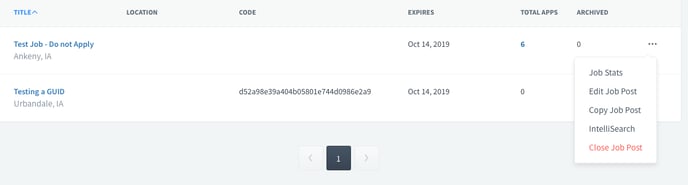
POLYGRAPH NOW SEARCHABLE FIELD
Previously, if a job required a polygraph, the user would enter the polygraph requirement into the Clearance Notes field, which is a non-searchable field. We will now make polygraph a searchable field by removing it from the Clearance Notes field and allow the users to define it specifically. NOTE: it will take a few weeks to fully populate this field. If a candidate is searching this field for the first several weeks, they will likely not receive all jobs. It is recommended they include the polygraph in their keywords in the interim.
ADMIN USER LEVEL REPORTING
As ClearanceJobs begins to display more information, the need to see rolled up information has become greater. In past, we were able to show rolled up reporting to the parent user only. With the new Admin User Level Reporting, a single sub-user can be allowed access to advanced level reporting. Employers must request access via their Customer Support Manager.
CANDIDATE PHONE VERIFICATION
Phone verification is now a free service for candidates. Candidates will see a pop up message the first time they login, asking them to verify their phone number. If they click Verify, they will be taken through the process.
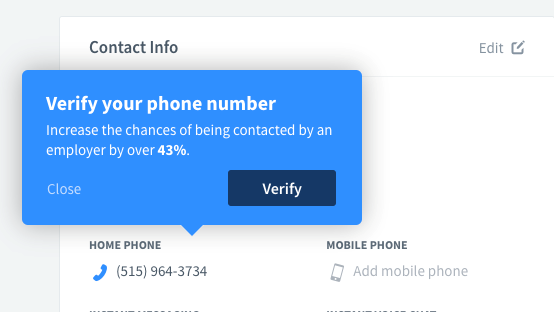
If they choose to wait to verify, clicking on the Edit of the Contact Info section will bring up the following modal. The candidate can click Verify Number to begin the verification process.
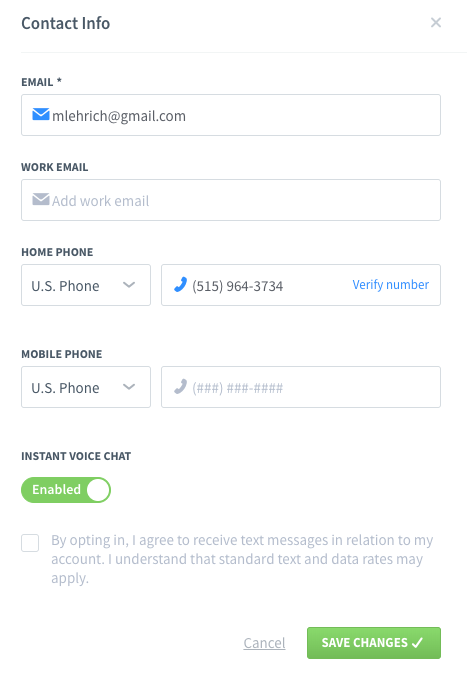
BUG FIXES
-
Employer Profile - Recruiters who did not have a zip code but did have a city and state specified on their profile can now update their Twitter handle.
-
Candidate Notes - Recruiters can now edit existing candidate notes, without retyping the entire note.
-
Company Profile Show More Recruiters - When clicking on the view more, the system now shows additional recruiters.
-
Follow Company Error - If a candidate was attempting to follow a company, if the company parent user was a automated job posting user, the system would error not allowing the candidate to follow the company.
-
Candidate Pulse - Many times content is being lost in Candidate Pulse due to the number of Tweets that are sent. We have removed the Tweets from the All tab, however if a candidate wants to follow the Twitter feed, they can simply click on the Tweets tab.