How to sync your calendar and customize your settings for ClearanceJobs Meetings.
HOW TO SET UP MEETINGS
Before you send a meeting request to a candidate, you must have your calendar synced. The types of calendar accounts accepted at this time are Google, Office 365, Exchange.
To find Meetings, log into ClearanceJobs, click on your name next to your profile photo, and then select Meetings.
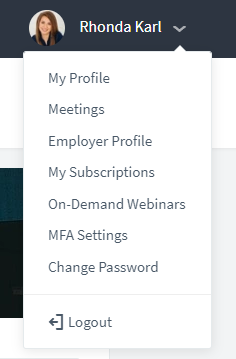
From there, you’ll be taken to the Meetings landing page. At the top, you’ll notice an orange bar that instructs you to connect your calendar. Click on that link and you’ll be taken to the Calendar Settings page.
Under Connected Calendar, select “Connect Your Calendar Account”.
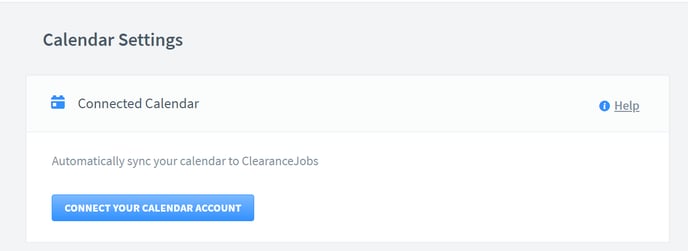
Follow the prompts to sync your calendar. You may need to refer to your company Information Technology team to assist with the Meetings calendar integration. For additional information around the security and privacy of the Meetings functionality, you may contact cj_product@ClearanceJobs.com.
ADDITIONAL CALENDAR SETTINGS
Once your calendar is synced, you’ll be able to set your other preferences:
- Meeting Buffer Time
- Future Booking Limit - ex: only show availability for next two weeks
- Minimum Cancellation Notice
- Minimum Booking Notice
- Maximum Meetings Per Day
- Alerts and Reminders
- Location Defaults (Meetings utilizes the time zone that is associated to your local computer. This is adjustable)
- Default Video URL
- Default Invitation Message
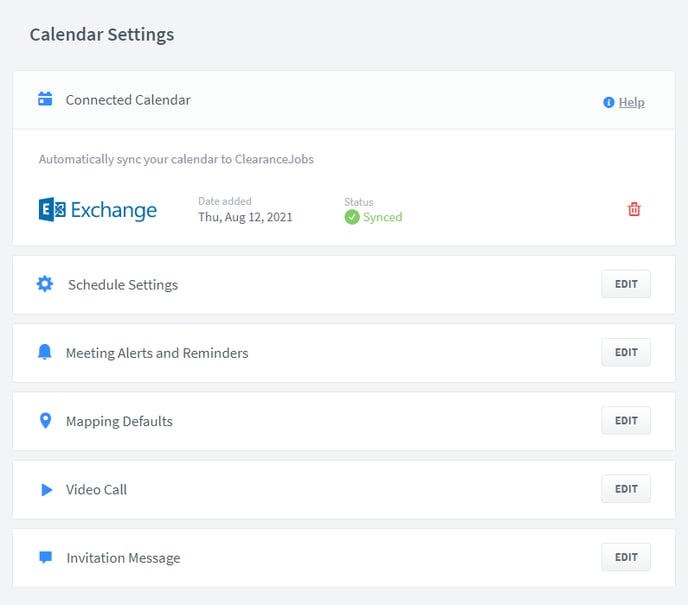
TECHNICAL DETAILS
ClearanceJobs utilizes Nylas.com for the Meetings functionality. The Nylas product will connect with the user’s calendar to evaluate available meeting times. The integration only looks at the calendar’s “free” versus “busy” times and does not read or consumer calendar information such as meeting participants, titles, agendas, or locations.
Recruiters may need to refer to their company Information Technology team to assist with the Meetings calendar integration. For additional information around the security and privacy of the Meetings functionality, you may contact cj_product@ClearanceJobs.com.