Product Release - Peach Pie: August 2021
See the newest upgrades to the ClearanceJobs site.
NEW RECRUITER TEAMS AND SHARED TAGS
For many years, recruiters have wanted to see the Tags of fellow recruiters within their company. Opening up the visibility of the Tag feature will now require recruiters to be intentional in their Tag management process to ensure fellow recruiters are knowledgeable and understanding of what recruiting needs are being shared.
Recruiter Teams
In the Employer Network Settings, a tab was added for Recruiter Teams. Recruiters will create teams of colleagues with whom they can share their Tags.
The Recruiter Teams page lists the Teams created by the recruiter, the members in each team, when it was created and updated, and the number of tags associated with each team. When clicking the Members or Associated Tags, it will show the recruiter which Tags below to that Recruiter Team and who the members are. These Recruiter Teams are specific to the recruiter creating them and are not shared across the company.
TIP: For clarity and purpose, larger teams may want a single recruiter responsible for creating recruiting teams and Tags. This will eliminate duplication. Thus when the Tags are created, any recruiter can add candidates to the Tag with ease.
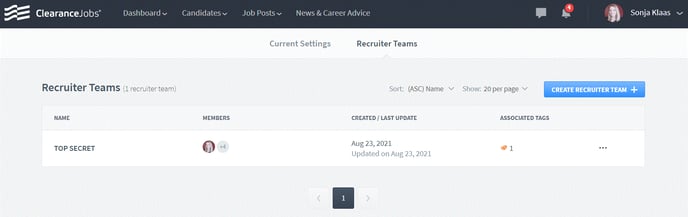
Recruiter Team Creation
The team creation will allow a recruiter to easily select any active recruiter within the company. Sharing pipelines is strictly for licensed users of ClearanceJobs.com.
TIP: Recruiter Teams should only be created for recruiters that are interested in the Tags being created. It is easy to be overwhelmed with other Tags.
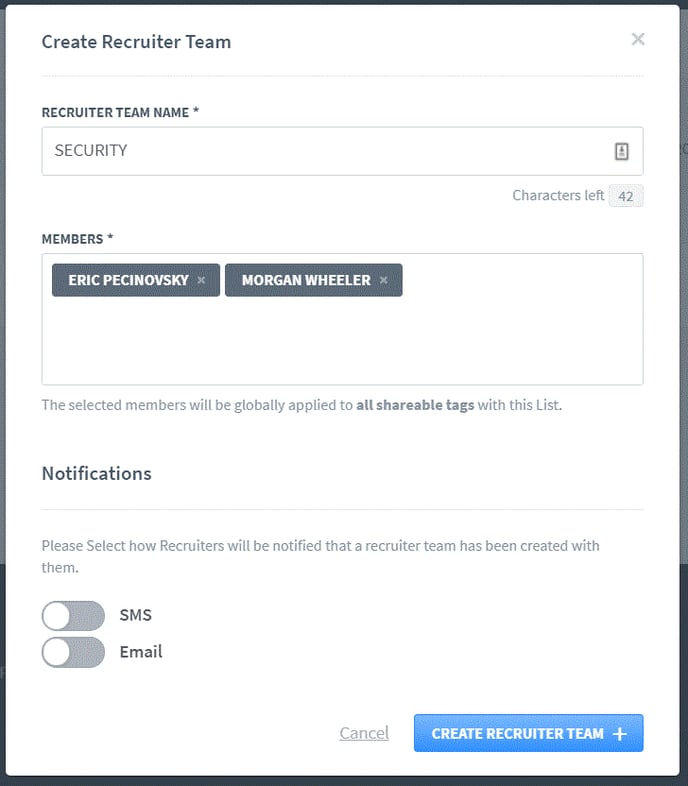
New Tag Creation
When creating a Tag, the user now has the option to make the Tag shareable. If the shareable toggle is on, the user can select a Recruiter Team to share the Tag with or use the link to create a new Recruiter Team. Each shared Tag can only have one Recruiter Team associated with it.
TIP: When creating shared Tags, it is important to name the Tag something that is meaningful and will be knowledgeable to the greater audience.
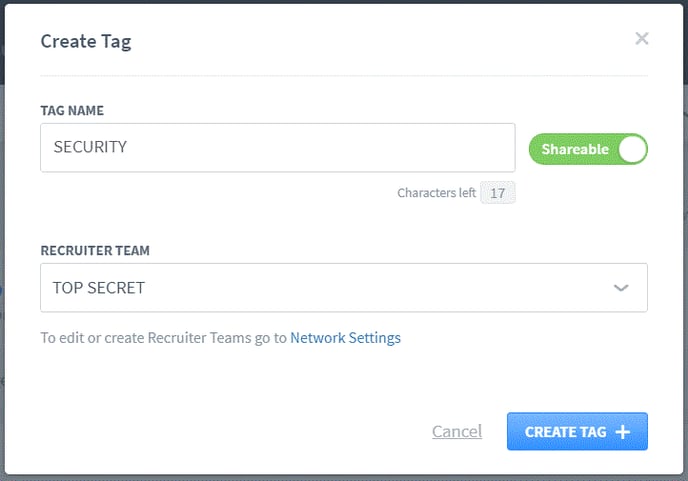
Shared Tags
The new shared Tag will display together with existing Tags, but can be differentiated by color. All shared Tags will be orange while non-shared Tags will be blue.
- Recruiters can have up to 20 blue Tags associated with a candidate
- Recruiters can have unlimited orange Tags associated with a candidate
Tags will continue to be shown on the Candidate Profile and Search Results pages. If there is a combination of shared and unshared, the system will display at least one of each Tag type with an indication of more associated Tags if needed.
TAG MANAGEMENT
The Your Tags management section of the Dashboard has been modified to display Your Tags and Shared Tags. All non-shared Tags (blue) will be under Your Tags. All shared Tags (orange) will be under Shared Tags, regardless of who created them.
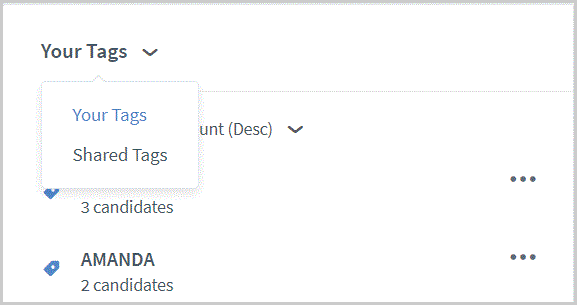
Your Tags: Employers can continue to edit their tags, view the candidates, send Broadcast Messages, and delete their tags from ...dropdown. To make an existing Tag shareable, the user can edit the Tag.
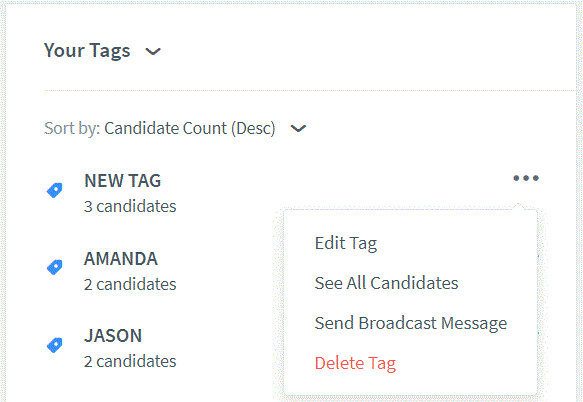
Shared Tags: will manage all shared Tags and ownership of said Tag. Ownership is shown by the avatar photo to the right of the Tag name. Only the Tag owner can edit, delete, or send a Broadcast Message to candidates associated with the Tag. All Recruiter Team members associated with the Tag can view the candidate.
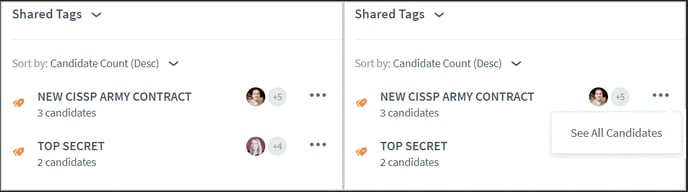
Broadcast Messages
When sending a Broadcast Message to candidates, the shared Tag owner can send a Broadcast Message to the candidates. The user can easily identify Tag type as non-shared Tags listed in blue in the dropdown, as shared Tags maintain the orange color.
Workflow Actions
Shared Tags have been added to the Actions in Workflows. All members of a Recruiter Team can select a shared Tag in the Workflow.