Product Release - Workflow: July 2020
See the newest upgrades to the ClearanceJobs site.
NEW! WORKFLOW
Let ClearanceJobs do the heavy lifting with Workflow! Recruiters can create custom Workflows that will identify candidates that are taking action within ClearanceJobs. Each recruiter who has access to view candidates will be granted 2 free Workflows to have active at any time. Additional Workflows can be purchased at any time by the company. Recruiters are allowed to create unlimited number of Workflows, however, they are limited to how many can be activated at any point in time.
CHOOSE YOUR AUDIENCE
The recruiter must first define the candidates they are creating the Workflow for. IntelliSearch powers the Workflow process, thus a job description or candidate resume, clearance level, match score, and location are needed to begin the Workflow. Additional filters of Career Level, Relocations, and Tags can be added if desired.
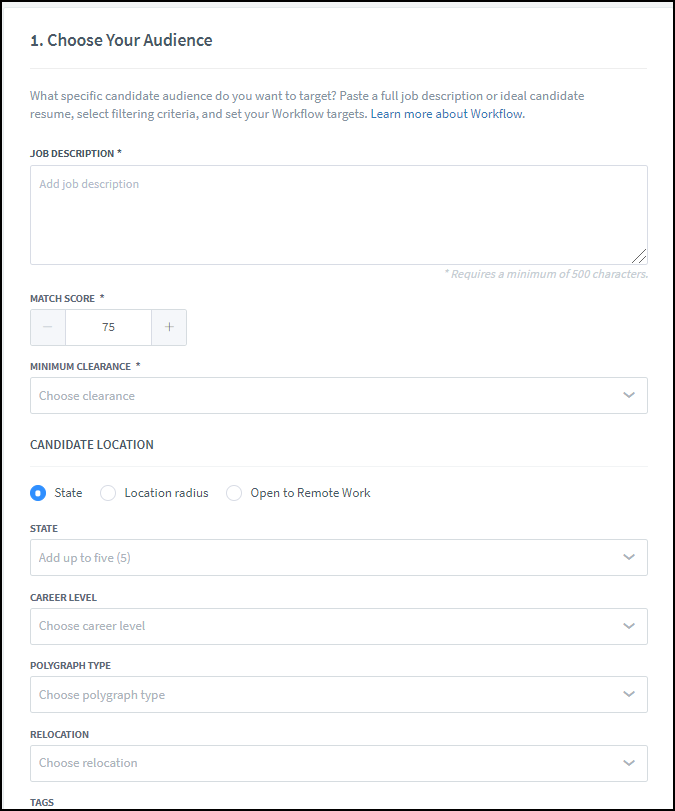
SELECT A CANDIDATE ACTIVITY
Recruiters can select up to 2 activities that the candidate needs to perform to trigger the Workflow. These activities will be the actions that trigger the Workflow notifications. The system will look for these actions to occur once the Workflow is active. The system will not look for activities in the past. Note: if a Workflow is set up with two activities, the system will look for those two activities to happen within a 24-hour time period.
Actions include:
• Candidate logins in after a period of inactivity (15 days, 30 days, 60 days, or 90+ days).
• Candidate activates their profile. This can be a new candidate registering on the site or it can be an existing candidate reactivating their profile.
• Candidate updates their profile. This is a update to any part of their profile including status update, resume data, or clearance information to name a few. This does NOT include profiles that were simply refreshed.
• Candidate views the recruiter profile.
• Candidate follows the recruiter company profile.
• Candidate joins a defined group (can select up to 5 groups).
• Candidate likes a content item posted to the recruiter profile.
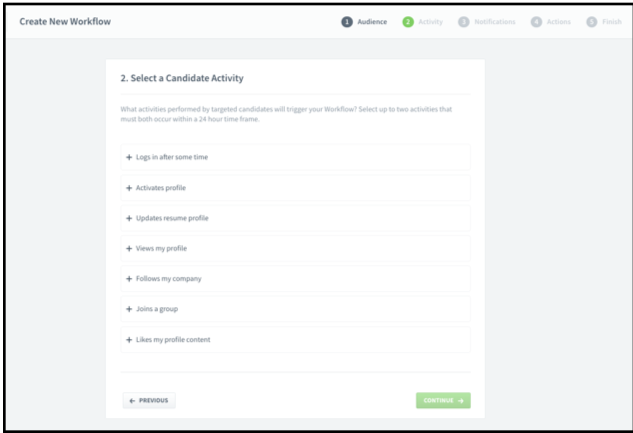
CONFIGURE MY NOTIFICATIONS
Recruiters can customize how they want to be notified when a candidate is activated by a Workflow. The recruiter can select one type of notification or all three.
The notification types include:
• Workflow notification located within ClearanceJobs with the bell icon.
• Email. The recruiter can select up to 5 email addresses in which the notification can be sent.
• SMS message. The recruiter can select up to 5 domestic numbers for which a SMS message will be sent
Note: any email address or SMS message should be sent to a person with ClearanceJobs access. The messages sent will indicate a candidate has triggered the Workflow, however, the candidate information will not be exposed in the email or SMS message. The recruiter will need to log into ClearanceJobs to review.
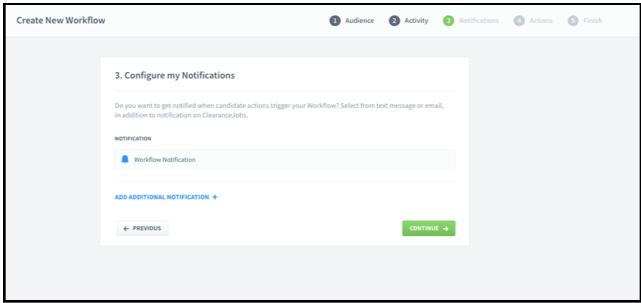
DEFINE ACTIONS TO TAKE
ClearanceJobs will do the work for the recruiter when candidates are activated by a Workflow. The recruiter can select up to three different actions that can be performed.
Actions include:
- Connect to the Candidate
- Send a message to the Candidate via Direct Messaging. The message can include an attachment if desired.
- Tag a Candidate with up to 5 tags
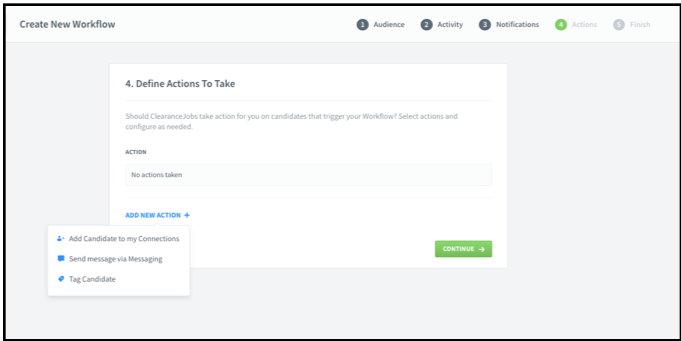
NAME YOUR WORKFLOW
Finally, give the Workflow a name. The recruiter can also test the Workflow. By testing the Workflow, the system will identify a quantity of candidates that would have matched the Workflow, if the Workflow was live. The test is a way for recruiters to gain confidence in how the individual Workflow will function.
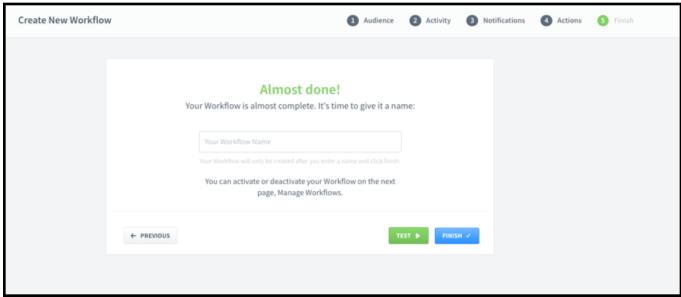
Note: Workflows will not be automatically activated. After a Workflow is saved, the user must then activate the Workflow from the list.

NOTIFICATIONS
Notifications are indicated on the bell icon in the header and will let the recruiter know which candidates were activated for a specific Workflow.
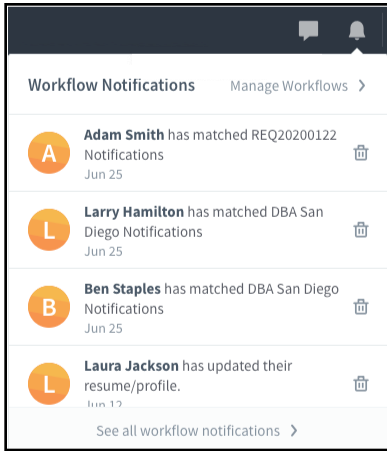
OTHER ISSUES FIXED:
Animate Message count
We have added animation to the Message count to draw more attention to incoming Messages when the user is logged in.
Sharing jobs via Facebook
When customers were sharing their jobs via Facebook the html in the postings was being displayed. This has been corrected.
Candidate registration error messaging
Enhanced our error handling on the candidate registration to inform candidates that they are not allowed to register with an email address.
Candidate Profile Link on the Like Function
When a candidate likes a piece of content, the system will link to the candidate profile.
Candidate Pulse Ads
Candidate Pulse ads are now appearing above the fold of the page rather than below for better exposure.
ClearanceJobs Admin Search Performance
The search feature has been improved to provide search results faster.
Advanced Resume Search Clear All
The link to Clear All criteria selected for a search is now fixed.
Resume Alert View All
When you receive a resume alert, if you are not logged into the site and click the View All results link, the back to Search Results was lost after clicking on a candidate.
Feedback
The new email address of Feedback@clearancejobs.com is now live. Please feel free to send any feedback to this email.