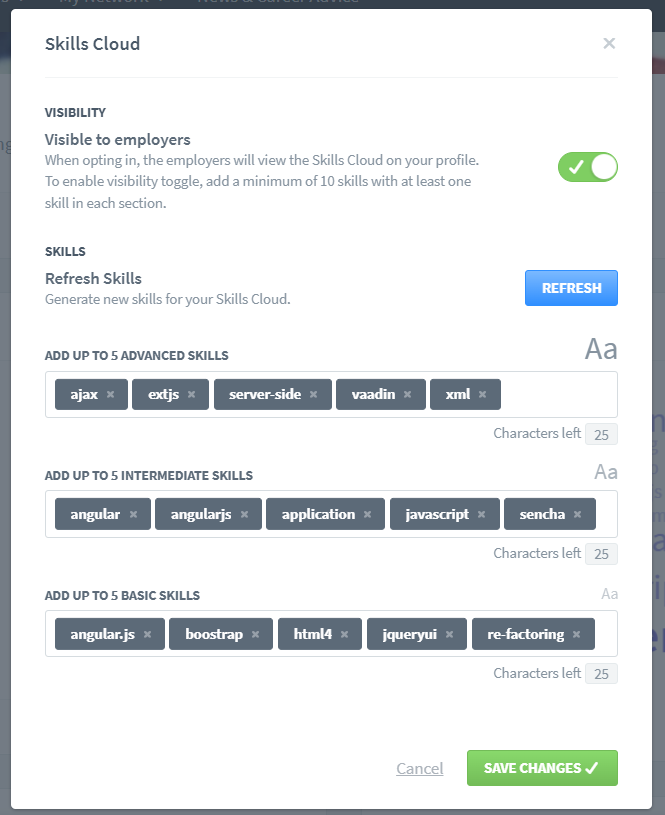Updating Your Skills Cloud
Use your Skills Cloud to give employers a quick snapshot of your top skills.
Your Skills Cloud sits at the top of your profile, and gives employers a quick snapshot of your top skills and expertise. Keeping this updated can set you apart from other candidates.
How to Update your Skills Cloud:
Navigate to your profile page and select “Edit” in the top left section of your Skills Cloud, as seen here:

Once you are in the editor tool, you can toggle the visibility of your Skills Cloud on or off for employers, you can refresh your skills with generated words from your resume, or you can add skills manually, in each of the three sections. Once you are completed with your edits, be sure to click “Save Changes”.